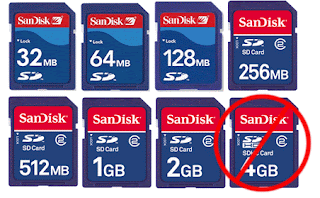*New* Fujikura 12S Fusion Splicer Hire
Testerhire.co.uk are very pleased to announce the introduction of the Fujikura 12S fusion splicer to it's hire fleet. The 12S is the smallest, lightest, and most portable fusion splicer in the world and is the very latest product from Fujikura Europe. The ruggedized chassis features shock, dust and moisture protection while the two camera observation system provides for accurate fiber alignment and loss estimation calculations.
Weighing less than two pounds and having a footprint of approximately 6" x 5", the 12S provides users with an unprecedented level of flexibility for the most challenging splicing applications. The functional transit case also serves as a workstation when needed. The large 4.5" scratch resistant monitor is viewable in direct sunlight. Software updates are accomplished via the internet, allowing users to quickly and conveniently update their software as new splice programs become available. The Fujikura 12S is also fully compatible with the FuseConnect line of fusion installable connectors. To cap off all these great features, a long life battery and extended life electrodes keep you up and running when you need it most.
World's smallest & lightest single fiber splicer
121W x 162D x 57Hmm, 776g including battery
Fixed v-groove, Dual-axis observation system
Reliable 0.05dB SM & 0.02dB MM splicing performance
Quick & Easy operation with 15sec splicing in SM-AUTO mode
30sec Tube-heating with Single 60mm sleeve
4.47 inch color LCD for outdoor / indoor use
Long battery life, 100 splice / tube heating cycles
Working table included as a standard accessory
Fiber holder system to accommodate various type of cables
Robust design : 30inch bottom-surface drop proof, dust-resistance, rain-resistance.
5mm short cleave length splicing
Accommodates all "splice-on-connectors" in the market.
Compact splice capability with "micro-sleeves"
PC software in standard package with easy data management
Easy firmware update via internet
Long electrode life : 3000 splices
Hire this great new splicer for just £295 per 7 days plus delivery, collection & vat from www.testerhire.co.uk or for more information call 01275 542 528
Weighing less than two pounds and having a footprint of approximately 6" x 5", the 12S provides users with an unprecedented level of flexibility for the most challenging splicing applications. The functional transit case also serves as a workstation when needed. The large 4.5" scratch resistant monitor is viewable in direct sunlight. Software updates are accomplished via the internet, allowing users to quickly and conveniently update their software as new splice programs become available. The Fujikura 12S is also fully compatible with the FuseConnect line of fusion installable connectors. To cap off all these great features, a long life battery and extended life electrodes keep you up and running when you need it most.
World's smallest & lightest single fiber splicer
121W x 162D x 57Hmm, 776g including battery
Fixed v-groove, Dual-axis observation system
Reliable 0.05dB SM & 0.02dB MM splicing performance
Quick & Easy operation with 15sec splicing in SM-AUTO mode
30sec Tube-heating with Single 60mm sleeve
4.47 inch color LCD for outdoor / indoor use
Long battery life, 100 splice / tube heating cycles
Working table included as a standard accessory
Fiber holder system to accommodate various type of cables
Robust design : 30inch bottom-surface drop proof, dust-resistance, rain-resistance.
5mm short cleave length splicing
Accommodates all "splice-on-connectors" in the market.
Compact splice capability with "micro-sleeves"
PC software in standard package with easy data management
Easy firmware update via internet
Long electrode life : 3000 splices