News: LinkWare v7.4 free download
Fluke Netyworks have released there very latest version of there Cable Test Management Software LinkWare v7.4 which now includes LinkWare Stats.
LinkWare allows you to manage test data from multiple testers in a single software application and by downloading the newest version you have access to all the new features:
 |
| LinkWare screen shots from testerhire.co.uk |
Get your free copy via our Download page (Be sure to read the release notes regarding older test equipment)
Storage of results
Tip 1: We always recommend that you download the LinkWare program to your PC or laptop before you commence full testing to give yourself the oppurtunity to perform some random sample testing and familiarise yourself with the downloading process. Remember you must have the software loaded first so be able to download the stored results from the tester else your PC or laptop may not recognise the file type.
Tip 2: The DTX comes with an internal memory for storage as well as an external memory card slot for SD cards. Depending on the cable type and the required depth of result reporting very much depends on the results quantity that can be stored but as a guide the internal memory will store 250 Cat6 results. SD cards will store 1000's depending on the GB but a word of caution; the latest High Capacity (SDHC) cards are not compatible with the DTX so make sure you use the earlier MMC or SD/MMC SD cards up to 2GB. These are available to buy from us or from most high street electrical retailers.
Fluke Networks does not normally recommend one brand of vendor for SD/MMCs. However, we and they have observed that SanDisk cards typically perform better than other cards.
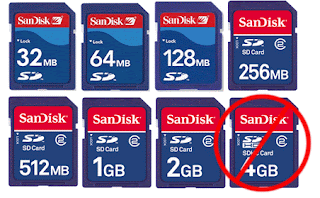 |
| SanDisk SD cards from testerhire.co.uk |
Wow, I have faced this problem with my PC so many times. Finally I understand the importance of Fluke Test Equipments. Thank you for putting this across so simply.
ReplyDeleteFluke Test Equipments